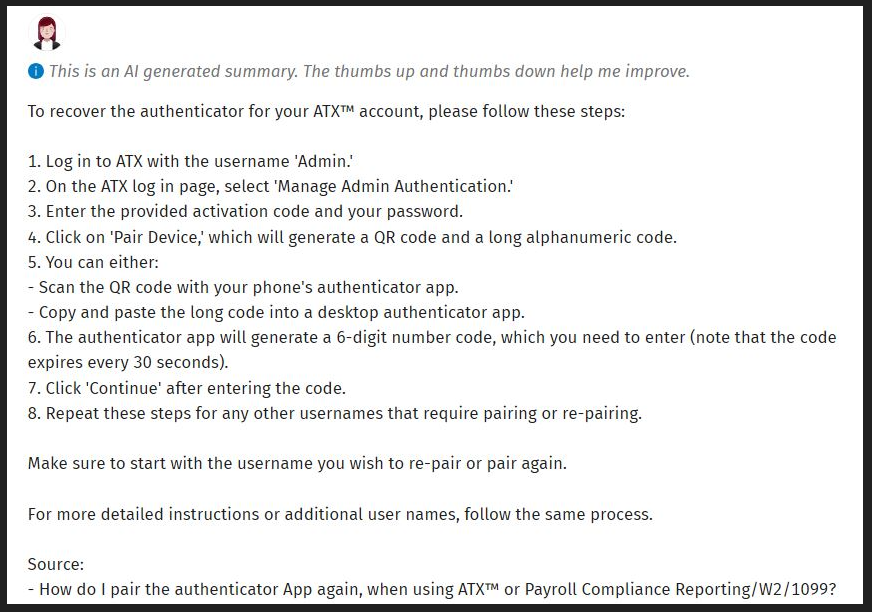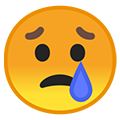orst88
Members-
Posts
13 -
Joined
-
Last visited
Profile Information
-
State
NY
Recent Profile Visitors
The recent visitors block is disabled and is not being shown to other users.
-
orst88 started following Second Factor Backup Code , 'Keep me authenticated' check box added to ATX Tax! , Having a backup Authenticator on your desktop! and 1 other
-
'Keep me authenticated' check box added to ATX Tax!
orst88 replied to Abby Normal's topic in General Chat
No you don't. Desktop authenticators are available. I found a simple desktop authenticator called Authme. Authme is a simple, cross-platform two-factor (2FA) authenticator app for desktop. It allows you to manage your 2FA codes directly from your computer, making it convenient to access and use them without needing your phone. I entered: https://authme.levminer.com into my desktop browser search bar and downloaded. It even placed a shortcut on the desktop! Once open, I clicked on the import icon, then the ‘Setup a key’ button. Required 2 entries: Name (ATX 2024 or such), and the long alphanumeric value which is associated with the authentication QR Code (the third field for email address is optional) Click ‘Confirm”. Done!!!! -
... on one of those authenticators. Hey! I'm in double digits! Might be a while though before I earn a "k" after my post count
-
2 seconds off? Then there should be a 6.66...% (2/30ths) chance you won't get into your program in any given attempt! TexTaxToo might have something to say about that!!
-
Yes. Mirror codes, to the second (as long as internal clocks are identical). My original intent was to simply have some standby authenticator available in the event my cellphone went to zero or worse. Everyone will have differing security concerns. If not on the same computer, then maybe on another. (possibly snaping a photo of the QRCode and installing on a second cellphone?) As long as there's a backup plan. In my case - now knowing I have one gives me calm. Enjoy tax season, all!
-
Oh but I can! Both the phone and desktop authenticator codes are mirror images of one another. I accessed ATX both ways. I wouldn't have offered this up had it not worked... And in my case no one to be compromised by as it's just me, myself and I.
-
After losing a few more hairs, I’m sharing this because I KNOW this will be helpful to at least those with first-time authenticator experience. IMO, this desktop authenticator could as well be your only authenticator. #5 should read: “You can BOTH:” Because I did not save the long string of characters the first time, I needed to start anew. After selecting ‘Manage Admin Authentication’, I entered the ATX registration code and my existing password, clicked ‘pair device’, and, of necessity, created a new Authenticator account on my phone app (I used Microsoft Authenticator) this time also copying the long alphanumeric value...(I received an ATX shutdown error message which I simply closed and ignored) then pasted that value into Notepad (one could use Word). THEN… I found a simple desktop authenticator called Authme. Authme is a simple, cross-platform two-factor (2FA) authenticator app for desktop. It allows you to manage your 2FA codes directly from your computer, making it convenient to access and use them without needing your phone. I entered: https://authme.levminer.com into my desktop browser search bar and downloaded. It even placed a shortcut on the desktop! Once open, I clicked on the import icon, then the ‘Setup a key’ button. Required 2 entries: Name (ATX 2024 or such), and the long alphanumeric value which I saved. (I entered an email address in the third field not aware it was optional) Clicked ‘Confirm”. Done!!!! Beer time.
-
All right... Thank you. So now that I've re-paired my program to authenticator (and this time copied that long-stringed alpha-numeric back-up value to have available just In case)... where does IT go? I tried pasting into the 6-digit value field just to test... didn't work
-
if "paste" doesn't work, try CTL&V
-
What is the method to obtain the "Second Factor Backup Code" AFTER already having paired the device? There HAS to be a way... I fear having my phone dead some morning (or misplaced) when my first appointment arrives!
-
to BrewOne's comments: When starting over was it re-entering the installation code and password under "Manage Admin authentication"? Oops here as well. This time I'll pay attention to the 'Second Factor Backup Code'. Thank you, Orest
-
Say you lose your phone, or it dies... Although usually I'm with it, until now I was not forced to be tethered to a cellphone. I have a tablet on my desk and an installed an authenticator on it, which is asking for the QR code. Will re-entering the installation code and existing password (twice) on the ATX splash screen work? and will it cause issues with the primary authenticator? Boy, how I long for the SaberTax years, Orest