-
Posts
5,237 -
Joined
-
Last visited
-
Days Won
329
Posts posted by Abby Normal
-
-
From ATX:
The forms team has informed me that Form MD 502 was updated yesterday should be version 84 and code 524 was added for the exception codes. Also, Maryland will not support that code for e-file for 2014 year.
I just checked and I'm still on ver 82. Wonder what happened to 83?
-
Was it not settled while the estate was still open? Was this a personal injury lawsuit? Is some of the money for back wages?
If it's taxable, it will be at the child's rates. Kiddie tax is just for investment income.
-
 1
1
-
-
To clarify, both the s corp and the shareholder will deduct the taxes and insurance, but the shareholder will also include them as income. So, when the dust settles, the expenses are only deducted once. -1+1-1 = -1
-
 2
2
-
-
-
The problem also is that at this point there is no COD yet. It may occur next year
There is possibly COD income at the corporate level this year and that passes out to the shareholder, which in turn increases his basis to allow more losses to be currently deducted.
-
You are treated as receiving ordinary income from the canceled debt for the part of the debt that is more than the fair market value. The amount realized does not include the canceled debt that is your income from cancellation of debt. See Cancellation of debt, below.
The overview is still that the total amount of the debt is income (at the corporate level) and the total undepreciated value of the trucks is expense. The debt is just being split between cap gain income and ordinary income.
-
They should be able to get 1% or less. I have clients paying 0.85%.
-
And I catch flack for not upgrading to WIN 10. (somewhere there is an "I told you so...)
This isn't about 10, it's about what's happening to 7 & 8.
-
 3
3
-
-
There have been cases in the not so recent past wherein the taxpayer prevailed in reporting the value shown on the 1099-Misc, then on line 21 reducing that amount to what he was able to sell the property (in one case, a car) for, so that the FMV reflected the amount that a willing third party would pay for the property.
Lynn
I wonder if it would matter if you sold the item to a wholesaler as opposed to an individual end user? The logic being that wholesale price is lower than market price.
-
I have zero experience with this, so everything that follows is just thinking out loud.
The FMV of the trucks is not important here, only the undepreciated value. And I think the loan amounts are the proceeds for the disposition of the trucks. So the S corp would have a gain or loss on disposition of the trucks.
So if you think about the components of this transaction separately, the loan amounts are increasing the shareholders stock basis by increasing income, and he's getting a full write off of the trucks.
He may end up with a 1099-C personally for the cancellation of the debt, but if he's declaring personal bankruptcy, that won't be income to him.
-
Microsoft has been modifying windows 7 & 8 with their 'telemetry' that's part of 10, and also pushing 10 on users of 7 & 8. I keep seeing the 10 update in Windows Update, even though I've hidden it and uninstalled the Get Windows 10 tool (KB3035583). Telemetry is sending data back to Microsoft about how you use your computer. If, like me, you're uncomfortable sending unknown data back to Microsoft, you can do the following.
Below are the best instructions I've found so far. If it looks like Geek to you, call your IT person, but most of it is quite simple, although windows does its best to hide Task Scheduler and Services.
Remove the following updates (if installed already)
KB3068708 Update for customer experience and diagnostic telemetry
KB3022345 Update for customer experience and diagnostic telemetry
KB2952664 Compatibility update for upgrading Windows 7
KB2990214 Update that enables you to upgrade from Windows 7 to a later version of Windows
KB3035583 Update installs Get Windows 10 app in Windows 8.1 and Windows 7 SP1
KB971033 Description of the update for Windows Activation Technologies
KB3021917 Update to Windows 7 SP1 for performance improvements
KB3044374 Update that enables you to upgrade from Windows 8.1 to a later version of WindowsCommand Prompt:
sc stop Diagtrack
sc delete Diagtrack*Task Scheduler Library:
Everything under "Application Experience"
Everything under "Autochk"
Everything under "Customer Experience Improvement Program"
Under "Disk Diagnostic" only the "Microsoft-Windows-DiskDiagnosticDataCollector"
Under "Maintenance" "WinSAT"
"Media Center" and click the "status" column, then select all non-disabled entries and disable them. (None of my computers had Media Center)*services.msc:
"Remote Registry" to "Disabled" instead of "Manual"-
 2
2
-
-
Anything paid to/or on behalf of the landlord should be considered rent. Landlord should pay the taxes and insurance themselves and rebill the tenant. This makes it easier to create the 1099 to give to the landlord, because all the checks are in the landlord's name.
-
Try posting in https://www.facebook.com/groups/USTaxPros/
-
 1
1
-
-
I called support and reported the following two issues:
Ln 14 of the 502LC is not flowing to 502 line 32.
The code boxes at the bottom of 502 page 2 do not have the new code 524 and you can't override that field.
I doubt we will be able to efile 2014 MD returns that have the 502LC and the instructions for 502LC seem to indicate that the returns should be mailed in to a specific PO box, anyway.
-
 1
1
-
-
I thought there was a file or a folder you delete to reset form updates. Maybe I imagined it. It did work finally after restarting ATX twice.
-
What is the procedure when a forms update fails? I think I've seen this discussed here before.
Thanks!
-
Sounds right to me.
-
 1
1
-
-
Update on Nuance
I bought the Standard version for 69.99 and it does make the pdf fillable and it can number the pages. However, the fields that are boxes like First Name, have too small of a font and since that's most fields on the organizer, it's not acceptable. I've emailed support asking about this. Also, it doesn't have the batch mode where you can apply page numbers to all your organizers at once, but since you have to open each organizer to make it fillable, I'm not sure that's a big deal.
I may end up buying one copy of the Advanced version and several copies of the standard version to save $$.
-
When I open the Nuance Fillable version, it is not fillable. My Adobe program says it is opened in read only to prevent modification. Is there a way around this?
It doesn't give you an option to make it editable? I don't use Adobe because I hate it. I've used Foxit PDF reader for awhile but I'm always looking for a new reader.
I just downloaded the file I linked to above and Adobe does say it opened it as read-only but there is an Enable Editing button top right. This is why I warned about saving it as a PDF/A. Apparently, I did a Save instead of a Save As.
-
Yeah, I've had this happen with MD a couple of times and MD wouldn't even refund the excess since we didn't claim it on the tax return. I had some heated letters back and forth with the Comptroller of MD's office and I think they might be playing nice now, but I encourage all my clients to make online payments now.
-
I'm so glad I have very few of these types of clients.
-
Pigs get fat. Hogs get slaughtered.
-
 5
5
-
-
I've heard the IRS wants to focus on improving their monitoring of RMDs as more and more Baby Boomers are hitting 70½. They have all the info they need to do it, they just need the resources.
-
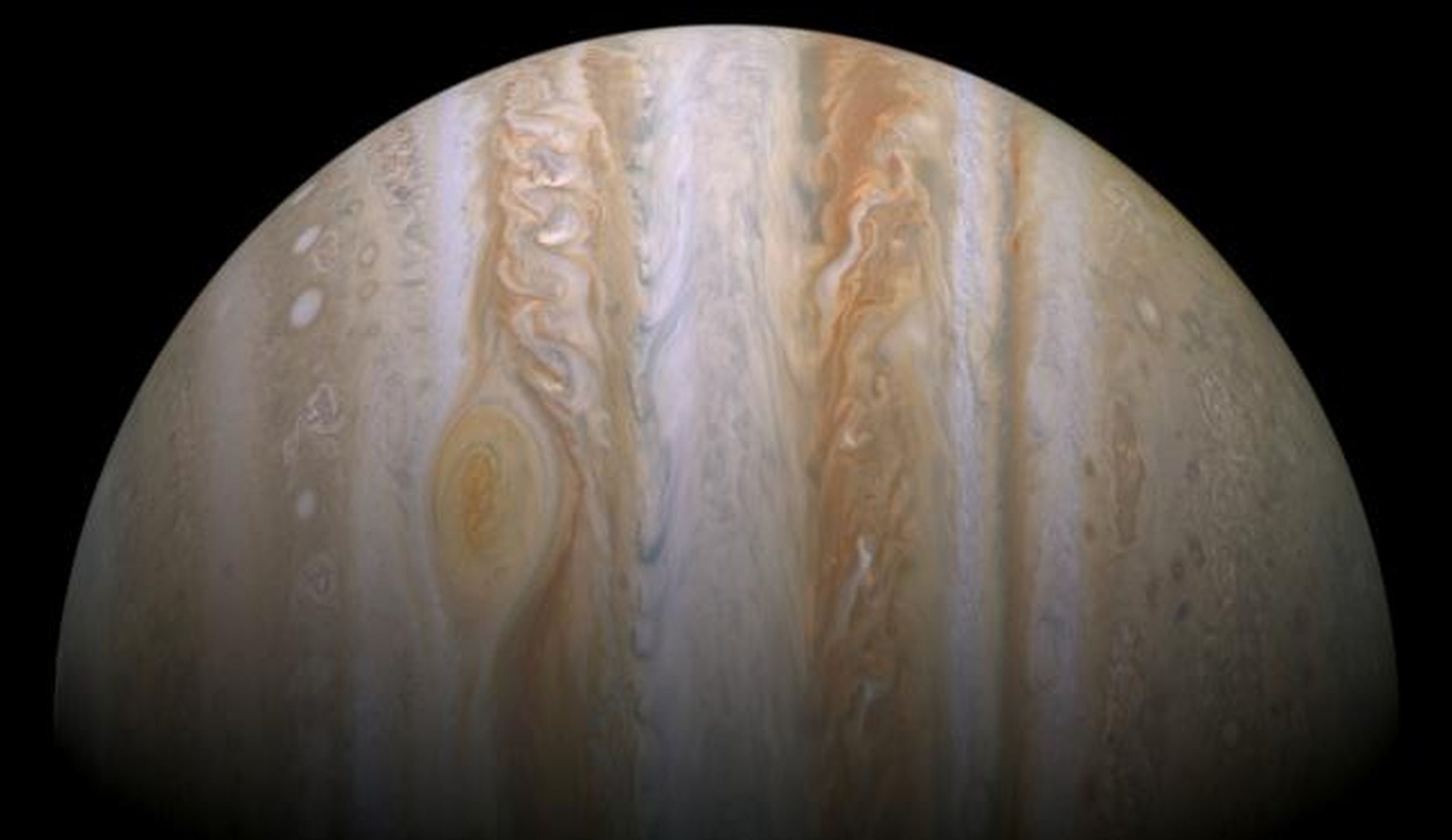

MD Preparers New 502LC Local Tax Credit Issues
in General Chat
Posted
It just updated. It works and it's ver 83, not 84. I can't believe I was the first one in MD to use this form. Or at least the first to complain about it not working.